There’s no need to use a library to implement a nice toggle for your project. This can be done with pure CSS and completely zero JavaScript.
There is a nice codepen implemented by Marcus Burnette, which involves using a :checked pseudo-class selector on the <input type="checkbox" />. Let’s see how it’s done exactly.
The markup
We are using a checkbox input with a label after it, and the label is assigned to the input with for="id" attribute. We will also prefix all the toggles with a <span> just to make sure the usual <input type="checkbox" /> is still styled as usual.
<span class="csstoggle">
<input type="checkbox" id="switch" /><label for="switch">Toggle</label>
</span>Let’s add the basic styles to hide the checkbox, and style the label as a horizontal toggle with a circle inside. I’ve also added a common display: inline-flex for the toggle to position nicely among other elements on the page.
.csstoggle {
display: inline-flex;
}
.csstoggle input[type=checkbox]{
height: 0;
width: 0;
visibility: hidden;
}
.csstoggle label {
cursor: pointer;
text-indent: -9999px;
width: 60px;
height: 30px;
background: #444;
display: block;
border-radius: 30px;
position: relative;
border: 1px solid black;
}
.csstoggle label:after {
content: '';
position: absolute;
top: 5px;
left: 5px;
width: 20px;
height: 20px;
background: #fff;
border-radius: 20px;
transition: 0.3s;
}You should get something like this as a result:
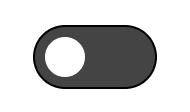
If you click the toggle at this moment – you won’t see anything, although the <input> will change it’s checked attribute. Let’s add three more things: change the toggle background when it’s checked, move the circle to the right, and add a slight width-changing effect on the circle:
.csstoggle input:checked + label {
background: #bada55;
border: 1px solid #97b832;
}
.csstoggle input:checked + label:after {
left: calc(100% - 5px);
transform: translateX(-100%);
}
.csstoggle label:active:after {
width: 30px;
}And the result is this:
Did you know that I made an in-browser image converter, where you can convert your images without uploading them anywhere? Try it out and let me know what you think. It's free.