Home → Save full-page screenshots with Chrome
Save full-page screenshots with Chrome
Published: 1/4/2023
Whenever you need to save a full-page screenshot, there's no need to make several screenshots or make your browser window unbelievably large.
Open the Developer tools with Cmd + Option + J on Mac, or Ctrl + Shift + J on Windows or Linux.
After that, open the command prompt using Command + Shift + P (Mac) or Control + Shift + P (Windows / Linux) and start typing Capture full size screenshot.
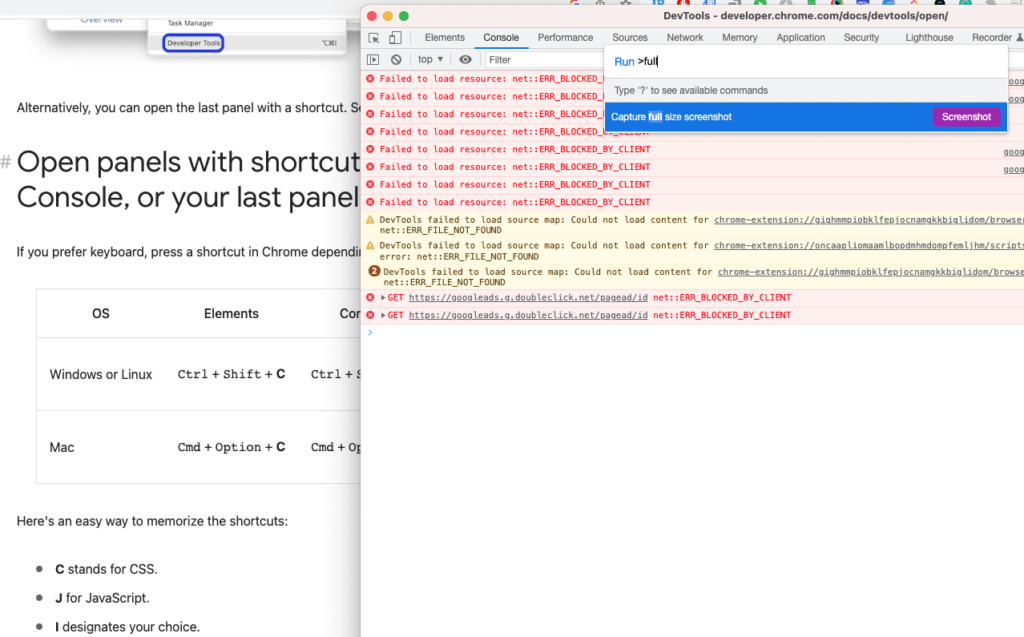
Hit it and you should instantly download a PNG screenshot of the full page!